Hallo everybody,
Someone knows about this problem?:
I buy a new MSI-GL75 10SDR-222 Laptop and make a Analys with "Whysoslow" https://www.resplendence.com/whysoslow, everything was Ok except BIOS and Chipset behaviour 8| : "The highest measured SM BIOS interrupt or other stall was 560 microseconds. This is considered very poor. Your system will have difficulty handling multimedia in real time and will be subject to unexpected stutters and unresponsive behavior"
- i make this test to another MSI Laptop a month ago and got the same problem. (so maybe is a general MSI problem?)
- My old Acer laptop had in "Bios and Chipset" only 22 ms !
how can i fix this problem?
thnxs
Chelo
Pds: i cant loads my .jpg screeshots fotos, i dont know why.
Someone knows about this problem?:
I buy a new MSI-GL75 10SDR-222 Laptop and make a Analys with "Whysoslow" https://www.resplendence.com/whysoslow, everything was Ok except BIOS and Chipset behaviour 8| : "The highest measured SM BIOS interrupt or other stall was 560 microseconds. This is considered very poor. Your system will have difficulty handling multimedia in real time and will be subject to unexpected stutters and unresponsive behavior"
- i make this test to another MSI Laptop a month ago and got the same problem. (so maybe is a general MSI problem?)
- My old Acer laptop had in "Bios and Chipset" only 22 ms !
how can i fix this problem?
thnxs
Chelo
Pds: i cant loads my .jpg screeshots fotos, i dont know why.
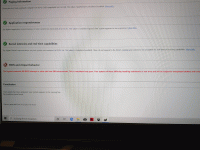
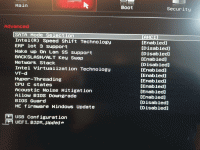
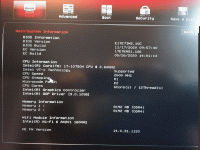
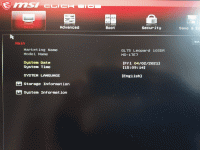
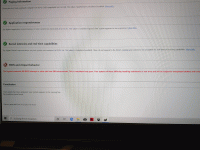
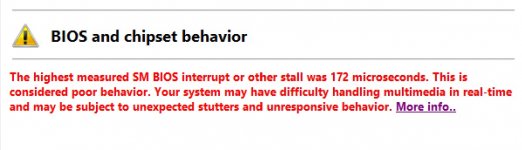
 ... but for the nexts years will the GT75 work hard
... but for the nexts years will the GT75 work hard 